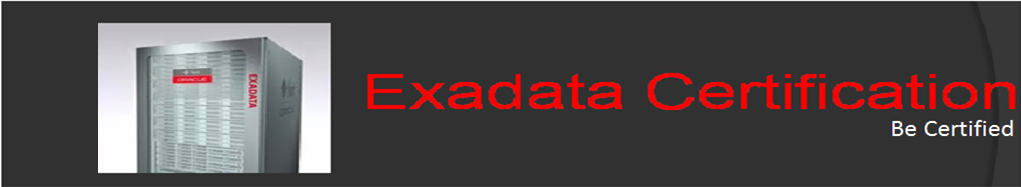Here we have listed down bullet points to patch IB switches on Exadata Database Machine.
Syntax: #patchmgr -ibswitches [ibswitch_list_file] <-upgrade | -downgrade [-ibswitch_precheck] [-force]]
Here
ibswitch_list_file contains IP of all the IB switches
Upgrade - to upgrade the switch
Downgrade - to downgrade the switch
ibswitch_precheck - to check the prerequisites
Patchmgr utility would be available in storage server patch directory.
Patching
#./patchmgr -ibswitches ibswitches -upgrade -ibswitch_precheck
How it works?
- Disable Subnet Manager
- Copy firmware to switch
- Check minimal firmware version to upgrade it
- Verify enough space in /tmp and /
- Verify for free memory to start upgrade
- Verify host details in /etc/hosts and /etc/sysconfig/network-scripts/ifcfg-eth0 /etc/sysconfig/network-scripts/ifcfg-eth1
- Verify for NTP server
- Pre-upgrade validation
- Start upgrade
- Load firmware
- Disable Subnet Manager
- Verify that /conf/configvalid is set to 1
- Set SMPriority to 5
- Reboot switch
- Restart Subnet Manager
- Start post-update validation
- Confirmation: Inifiniband switch is at target patching level
- Verifying host details in /etc/hosts and /etc/sysconfig/network-scripts/ifcfg-eth0 /etc/sysconfig/network-scripts/ifcfg-eth1
- Verifying NTP Server
- Firmware verification on InfiniBand switch
- Post-check validation on IBSwitch
- Final Confirmation: Update switch to 2.1.3_4 (Firmware version)
Once it completes on one switch, it will start to upgrade next available switch and in last it will give overall status of upgrade.
You would also like