Initially planned to write a article for entire patching activity for all database machine components in single post but it will look bit nasty so thought to write a post for each database machine component separately which would be easy to understand.
Exadata patching activity is very easy task if you plan it well.
Well, let's start from downloading the bundle patch and extract it to compute node.
1. First go to the Oracle Document ID 888828.1, this is the first read requirement for any exadata database machine patching activity.
2. Download required patch as per your setup requirement, in our case it's QFSDP 19625719
QFSDP releases contain the latest software for the following components:
Infrastructure
Exadata Storage Server
InfiniBand Switch
Power Distribution Unit
Database
Oracle Database and Grid Infrastructure PSU
Oracle JavaVM PSU (as of Oct 2014)
OPatch
OPlan
Systems Management
EM Agent
EM OMS
EM Plug-ins
3. Move bundle patch to one of the compute node
List of files:
4. Extract it with unzip utility
Command : #unzip file_name
It will give five tar files as given below
5. Now extract all the tar files using tar utility
Command: #cat *.tar.* | tar -xvf -
It will make single directory with patch number called 19625719
Inside 19625719 directory you will get following directories
In tree view it will be look like below
Directory view:
File View:
It contained patches for following stacks
- Database/Clusterware
- Database Server
- Storage Server
- Infiniband
- PDUs
Don't forget to read thoroughly the all readme multiple times to get proper understanding of database machine patching activity. It will help to complete patching activity smoothly.
Once above steps complete we are ready to go for patching.
In next article we will see "Order of Patching for Exadata"
You would also like "Things To Do Before Applying Bundle Patch On Exadata"
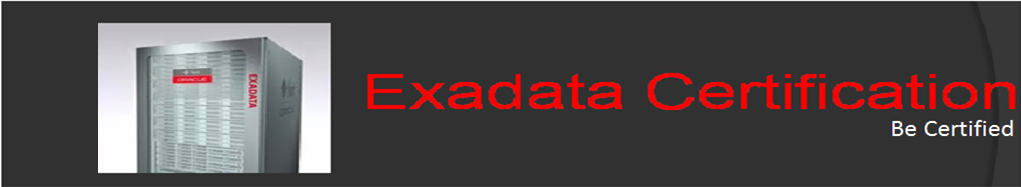




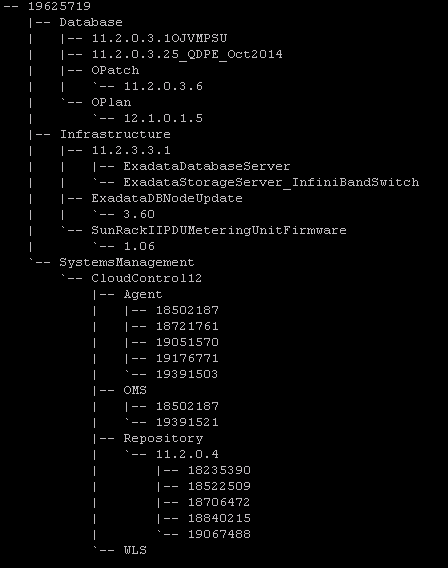

No comments:
Post a Comment