Disable Password Aging
#chage -M 99999 user_name
To get password expiration information
#chage -l user_name
To change aging
# chage -M 60 -m 7 -W 7 user_name
Here,
Minimum_days (M): The minimum number of days required between password changes i.e. the number of days left before the user is allowed to change his/her password.
Maximum_days(m): The maximum number of days the password is valid (after that user is forced to change his/her password).
Warn (W) : The number of days before password is to expire that user is warned that his/her password must be changed.
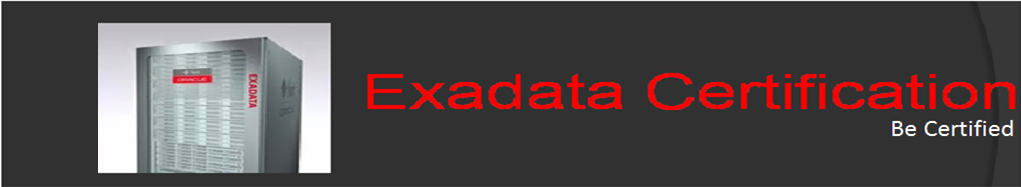
No comments:
Post a Comment