- Check latest patches available on Oracle note ID - 888828.1
- Download the required patches
- Review the patch README file
- Make step by step plan to apply patch for all the component
- Run Exachk utility before the patch application, analyse the report and correct wherever it's required.
- Automate the patch application process based on rolling or non-rolling method
- Apply the patch
- Run Exachk utility again and validate the system
- Verify the patch
- Check the performance of the system
Note: Patching can be done in rolling as well as no-rolling fashion.
Rolling- Patch can be applied on one by one component without downtime
Non-Rolling - Downtime is required to apply the patch. It can be done simultaneously on all the system at a time.
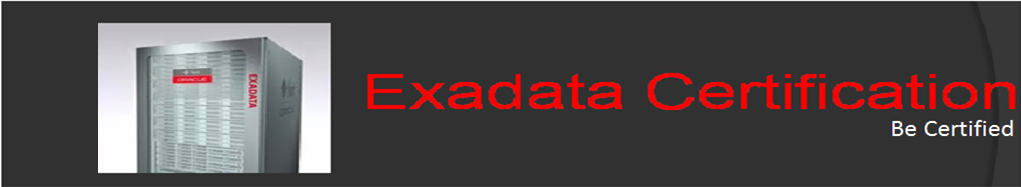

No comments:
Post a Comment