Whenever we install EM agent, it will use default port at time of installation on target host. If we need to modify the port then we can follow below steps to change the port number.
Stop the EM Agent
$ $AGENT_HOME/bin/emctl stop agent
Modify the $AGENT_HOME/sysman/config/emd.properties file in the EM Agent home directory:
For example:
EMD_URL=http://example.com:3872/emd/main
Modify the <port number> in the EMD_URL property so the EM Agent uses a new unused port on the target host.
EMD_URL=http://example.com:3883/emd/main
Start the EM Agent.
$ $AGENT_HOME/bin/emctl start agent
Check the EM status
$ ./emctl status agent
Oracle Enterprise Manager Cloud Control 12c Release 2
Copyright (c) 1996, 2012 Oracle Corporation. All rights reserved.
---------------------------------------------------------------
Agent Version : 12.1.0.2.0
OMS Version : 12.1.0.2.0
Protocol Version : 12.1.0.1.0
Agent Home : /u01/app/oracle/oemagent/agent_inst
Agent Binaries : /u01/app/oemagent/core/12.1.0.2.0
Agent Process ID : 5863
Parent Process ID : 4639
Agent URL : https://example:3883/emd/main/
Repository URL : https://oms.example.com:7799/empbs/upload
Started at : 2014-08-20 01:05:38
Started by user : oracle
Last Reload : (none)
Last successful upload : 2014-08-20 03:47:28
Last attempted upload : 2014-08-20 03:47:28
Total Megabytes of XML files uploaded so far : 2.01
Number of XML files pending upload : 0
Size of XML files pending upload(MB) : 0
Available disk space on upload filesystem : 56.82%
Collection Status : Collections enabled
Heartbeat Status : Ok
Last attempted heartbeat to OMS : 2014-08-20 03:51:21
Last successful heartbeat to OMS : 2014-08-20 03:51:21
Next scheduled heartbeat to OMS : 2014-08-20 03:51:21
---------------------------------------------------------------
Agent is Running and Ready
Stop the EM Agent
$ $AGENT_HOME/bin/emctl stop agent
Modify the $AGENT_HOME/sysman/config/emd.properties file in the EM Agent home directory:
For example:
EMD_URL=http://example.com:3872/emd/main
Modify the <port number> in the EMD_URL property so the EM Agent uses a new unused port on the target host.
EMD_URL=http://example.com:3883/emd/main
Start the EM Agent.
$ $AGENT_HOME/bin/emctl start agent
Check the EM status
$ ./emctl status agent
Oracle Enterprise Manager Cloud Control 12c Release 2
Copyright (c) 1996, 2012 Oracle Corporation. All rights reserved.
---------------------------------------------------------------
Agent Version : 12.1.0.2.0
OMS Version : 12.1.0.2.0
Protocol Version : 12.1.0.1.0
Agent Home : /u01/app/oracle/oemagent/agent_inst
Agent Binaries : /u01/app/oemagent/core/12.1.0.2.0
Agent Process ID : 5863
Parent Process ID : 4639
Agent URL : https://example:3883/emd/main/
Repository URL : https://oms.example.com:7799/empbs/upload
Started at : 2014-08-20 01:05:38
Started by user : oracle
Last Reload : (none)
Last successful upload : 2014-08-20 03:47:28
Last attempted upload : 2014-08-20 03:47:28
Total Megabytes of XML files uploaded so far : 2.01
Number of XML files pending upload : 0
Size of XML files pending upload(MB) : 0
Available disk space on upload filesystem : 56.82%
Collection Status : Collections enabled
Heartbeat Status : Ok
Last attempted heartbeat to OMS : 2014-08-20 03:51:21
Last successful heartbeat to OMS : 2014-08-20 03:51:21
Next scheduled heartbeat to OMS : 2014-08-20 03:51:21
---------------------------------------------------------------
Agent is Running and Ready
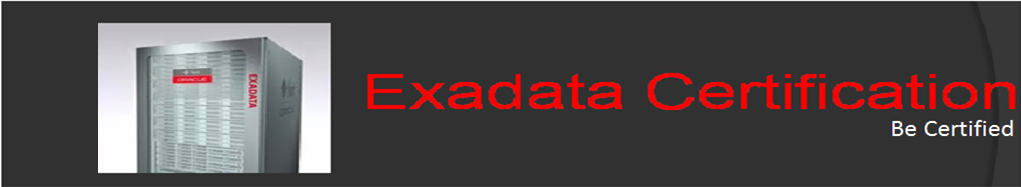
No comments:
Post a Comment