We can check enabled resources (CPUs, RAM) with below command on exadata.
Sample output from one storage cell of Exadata 1/8th Rack
[root@cell01 ~]# /opt/oracle.SupportTools/resourcecontrol -show
[INFO] Validated hardware and OS. Proceed.
[SHOW] Number of cores active per socket: 3
[SHOW] Number of harddisks active - 6.
[SHOW] Number of flashdisks active - 8.
1/8th Exadata Rack comes with same hardware as quarter rack, but only half of the resources would be enabled on each 1/8th storage cell So, if in future if we need to upgrade 1/8th rack to quarter rack then we can use this utility to enable rest all the resources.
Above example shows all the enabled resources on one storage cell.
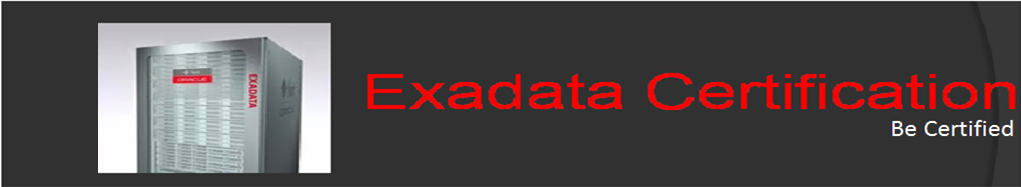
No comments:
Post a Comment