While login into Goldengate command line interface we faced below error. Resolution or error is not that much complicated but many time we are not able to find out what can be the issue while working in under pressure situation so thought to write this piece.
./ggsci: error while loading shared libraries: libclntsh.so.11.1: cannot open shared object file: No such file or directory
Only need to export library from oracle home to resolve this error. It is better to append this in .bash_profile of Oracle user.
[oracle@ggtest ogg]$ export LD_LIBRARY_PATH=$ORACLE_HOME/lib
[oracle@ggtest ogg]$ ./ggsci
Oracle GoldenGate Command Interpreter for Oracle
Version 11.2.1.0.1 OGGCORE_11.2.1.0.1_PLATFORMS_120423.0230_FBO
Linux, x64, 64bit (optimized), Oracle 11g on Apr 23 2012 08:32:14
Copyright (C) 1995, 2012, Oracle and/or its affiliates. All rights reserved.
GGSCI>
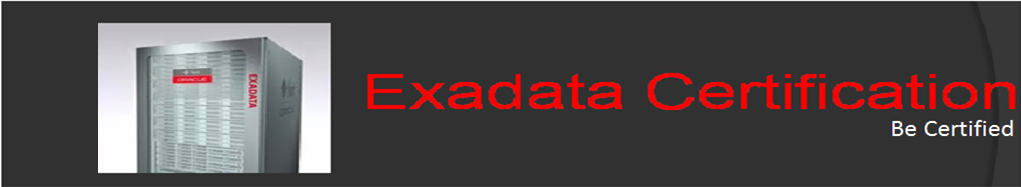
No comments:
Post a Comment