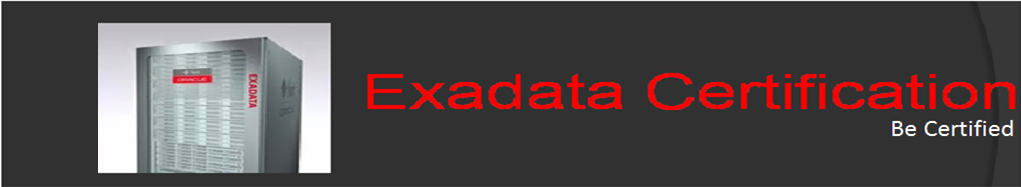Hardware Assisted Resilient Data (HARD)
- HARD will prevent data corruptions from being written to storage disks.
- Oracle database validates and add protection while sending data to the storage server.
- Whenever data will go to storage server , first it will check if there is any data corruption. If it found the corrupted data , it would stops corrupted data from being written to disk.
- Previously or in non-Exadata hardware it's not possible to prevent corrupted data to be written on to the storage and that was major reason for database corruption in many cases which Oracle has eliminated with the use of storage software which has been introduced in Exadata storage cell.
- There is nothing to set on Database level or storage level as HARD handle corruption transparently which also included for ASM rebalance.