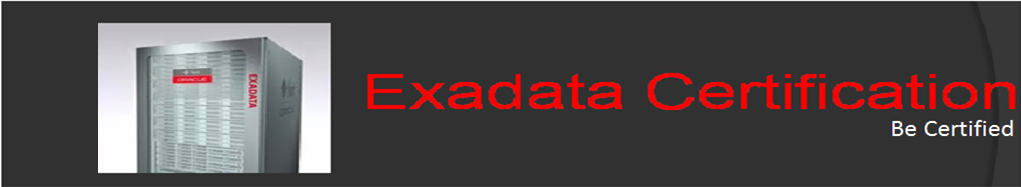OEM 12c comes with many exciting features compare to OEM 11g. That's why there are many options in navigation pane and cloud control panel of OEM12c and It's very difficult to remember each of them.
Managing Exadata with OEM 12c
Managing Exadata with OEM 12c
Many times it happens like we configure something and after sometime if we have to do the same activity then it's very difficult to remember the options from where we have configured earlier and the same effort we have to give even though we know how to do.
Here we have just given list of options available with navigation pane in OEM12c which will act as Quick Reference for EM12c. Hope this will help you.
Click on image to enlarge....
On OEM12c home page we get below navigation pane on top of the screen.
Navigation menu located at top of the left side screen.
It used for navigating the console. There are four menus in navigation pane as below.
Enterprise Menu
It is available to get the view of overall system.Options in Enterprise will give you wide options for monitoring and make it standardize.
Target Menu
It gives access to the configured targets.