Give more attention who are looking to attend 1Z0-027 exam, you can expect 1-2 questions from this topic.
When disposing of an old hard drive, physically destroy the drive or completely erase all the data on the drive. Deleting the files or reformatting the drive removes only the address tables on the drive.
The information can still be recovered from a drive after deleting files or reformatting the drive.
The information can still be recovered from a drive after deleting files or reformatting the drive.
To overcome from this we can securely erase and clean physical disk before redeployment of it using Oracle Exadata Storage Server Software. There are multiple options to overwrites existing contents on the disks like one pass, three passes or seven passes.
1pass option overwrites contents with zeros. This option is not applicable for flash drives.
3pass option overwrites with set data patterns. It follows the recommendations from NNSA (United States National Nuclear Security Administration ). This option is also not applicable for flash drives.
7pass option also overwrites with set data patterns. It follows the recommendations from DOD.
Below tables shows approximate time needed to securely erase data using above options.
Source: www.oracle.com
How we can use this option while erasing data?
The CellCLI DROP CELLDISK command includes an option to securely erase data by overwriting the data. If Exadata Storage Server drives contain sensitive data that needs to be erased for redeployment or another purpose, then the secure erase feature should be used on the storage cell.
The ERASE option ensures that all data is overwritten with random data, and erased up to seven times. This ensures that the data cannot be recovered, and that the data is permanently erased.
Erase data using Drop CELLDISK
Syntax:
DROP CELLDISK { ALL [FLASHDISK | HARDDISK] | cdisk_name [,disk_name]... } [ERASE = value [NOWAIT]] [FORCE]
Purpose:
- This command is necessary if a cell disk fails, or it is replaced by a newer model.
- Before dropping the cell disk, you should drop its grid disks and the corresponding Oracle ASM disks from the disk groups.
- The Oracle ASM disks should be dropped before dropping the grid disks.
Usage:
- If the ALL option is specified, then all the cell disks on the cell are removed
- If individual cell disks are specified, then the named cell disks (cdisk_name) are dropped.
- When dropping all cell disks using the 1pass or 3pass option, it necessary to drop the flash disks first using the 7pass option, and then drop the cell disks
- Use the NOWAIT option with the ERASE option to run the command asynchronously
- If the LUN associated with the CELLDISK is flagged as automatically created, then that LUN is deleted along with the cell disk.
Example:
CellCLI> DROP CELLDISK CD_03_cell01
CellCLI> DROP CELLDISK CD_02_cell06 FORCE
CellCLI> DROP CELLDISK ALL
CellCLI> DROP CELLDISK CD_02_cell09 ERASE=1pass NOWAIT
CellDisk CD_02_cell09 erase is in progress
Erase data using Drop Griddisk
Purpose:
The DROP GRIDDISK command removes the named grid disks from the cell or removes all the grid disks specified by the ALL PREFIX option.
Syntax:
DROP GRIDDISK {ALL [FLASHDISK | HARDDISK ] PREFIX=gdisk_name_prefix , | gdisk_name [, gdisk_name]... } [ERASE = value [NOWAIT]] [FORCE]
Usage:
- If the gdisk_name is entered, then the name identifies the individual grid disk to be removed. Multiple names can be entered.
- The FLASHDISK option limits the DROP GRIDDISK command to grid disks that are flash disks.
- The HARDDISK option limits the DROP GRIDDISK command to grid disks that are hard disks.
- The ERASE option erases the content on the disk by overwriting the content
- Use the NOWAIT option with the ERASE option to run the command asynchronously
- When dropping all grid disks using the 1pass or 3pass option, it necessary to drop the flash disks first using the 7pass option.
Example:
CellCLI> ALTER GRIDDISK data01_CD_03_cell01 INACTIVE
CellCLI> DROP GRIDDISK data01_CD_03_cell01
CellCLI> DROP GRIDDISK ALL PREFIX=data01
CellCLI> DROP GRIDDISK data02_CD_04_cell01 FORCE
CellCLI> DROP GRIDDISK data02_CD_04_cell01 ERASE=1pass
GridDisk data02_CD_04_cell01 successfully dropped
CellCLI> DROP GRIDDISK ALL FLASHDISK PREFIX=DATA, ERASE=7pass
CellCLI> DROP GRIDDISK ALL PREFIX=DATA, ERASE=3pass
Check the status of secure Erase:
CellCLI> LIST GRIDDISK
DATA_CD_03_cell1 erase in progress
DATA_CD_04_cell1 erase in progress
DATA_CD_06_cell1 active
DATA_CD_05_cell1 active
You can go through the Oracle Exadata Documentation for more information.
You would also like :
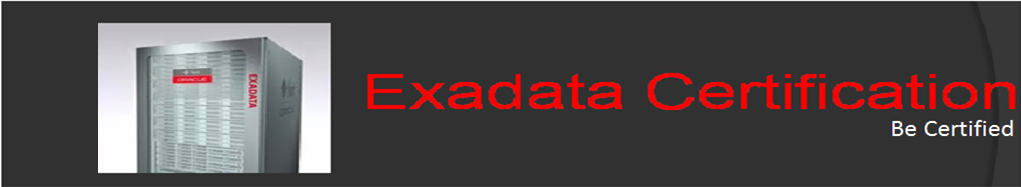


No comments:
Post a Comment