Faced below issue while patching on Exadata DB node.
While running dbnodeupdate.sh we got below warning.
./dbnodeupdate.sh -u -l /u01/19625719/Infrastructure/11.2.3.3.1/ExadataDatabaseServer/p18876946_112331_Linux-x86-64.zip -v
Continue ? [Y/n]
y
(*) 2015-02-03 19:33:28: Unzipping helpers (/u01/19625719/Infrastructure/ExadataDBNodeUpdate/3.60/dbupdate-helpers.zip) to /opt/oracle.SupportTools/dbnodeupdate_helpers
(*) 2015-02-03 19:33:28: Initializing logfile /var/log/cellos/dbnodeupdate.log
(*) 2015-02-03 19:33:29: Collecting system configuration details. This may take a while...
(*) 2015-02-03 19:33:56: Validating system details for known issues and best practices. This may take a while...
(*) 2015-02-03 19:33:56: Checking free space in /u01/19625719/Infrastructure/11.2.3.3.1/ExadataDatabaseServer/iso.stage.030215193245
(*) 2015-02-03 19:33:57: Unzipping /u01/19625719/Infrastructure/11.2.3.3.1/ExadataDatabaseServer/p18876946_112331_Linux-x86-64.zip to /u01/19625719/Infrastructure/11.2.3.3.1/ExadataDatabaseServer/iso.stage.030215193240, this may take a while
(*) 2015-02-03 19:34:08: Original /etc/yum.conf moved to /etc/yum.conf.030215193240, generating new yum.conf
(*) 2015-02-03 19:34:08: Generating Exadata repository file /etc/yum.repos.d/Exadata-computenode.repo
Warning: Total amount of free space in the volume group is less than 2GB. Unable to make a snapshot
Warning: Backup functionality will not be provided by dbnodeupdate.sh and need to be made separately
Issue:
Not enough free space (at least 2GB) in the volume group for a backup snapshot to be taken.
This is because the logical volume associated with the /u01 file system must have been manually edited to increase useable space thus leaving very little free space at the volume group level.
This could be seen on one or many nodes.
Solution:
To overcome from above situation we need to reduce the LV associated with /u01. Here we have reduce it to 725GB from 739GB
1. Find the LV name associated with /u01
[root@db01 ~]# df -h
Filesystem Size Used Avail Use% Mounted on
/dev/mapper/VGExaDb-LVDbSys1
30G 24G 5.0G 83% /
/dev/sda1 494M 38M 431M 9% /boot
/dev/mapper/VGExaDb-LVDbOra1
734G 516G 162G 77% /u01
tmpfs 215G 59G 157G 28% /dev/shm
2. Backup all data on /u01 in case of data loss during reduce procedure.
3. Stop all applications utilizing /u01. In most cases this means stoping Databases and CRS. And un-mount the /u01 file system
#umount /u01
4. Run File System check
[root@db01 /]# e2fsck -f /dev/mapper/VGExaDb-LVDbOra1
e2fsck 1.39 (29-May-2006)
Pass 1: Checking inodes, blocks, and sizes
Pass 2: Checking directory structure
Pass 3: Checking directory connectivity
Pass 4: Checking reference counts
Pass 5: Checking group summary information
DBORA: 4324615/98172928 files (8.8% non-contiguous), 112484897/196345856 blocks
5. Reduce the size of the file system to 725 GB
[root@db01 /]# resize2fs /dev/mapper/VGExaDb-LVDbOra1 725G
resize2fs 1.39 (29-May-2006)
Resizing the filesystem on /dev/mapper/VGExaDb-LVDbOra1 to 190054400 (4k) blocks.
The filesystem on /dev/mapper/VGExaDb-LVDbOra1 is now 190054400 blocks long.
6. Now reduce the size of the LV to 725 GB
[root@db02 /]#lvreduce -L 725G /dev/mapper/VGExaDb-LVDbOra1
WARNING: Reducing active logical volume to 725.00 GB
THIS MAY DESTROY YOUR DATA (filesystem etc.)
Do you really want to reduce LVDbOra1? [y/n]: y
Reducing logical volume LVDbOra1 to 725.00 GB
Logical volume LVDbOra1 successfully resized
7. Now mount resized /u01 partition.
#mount -t ext3 /dev/mapper/VGExaDb-LVDbOra1 /u01
8. Execute vgs command to confirm free space
[root@db01 ~]# vgs
VG #PV #LV #SN Attr VSize VFree
VGExaDb 1 4 0 wz--n- 833.98G 25.98G
9. Now you can go ahead with DB node patching using dbnodeupdate.sh utility.
You can also refer Oracle Document ID - 1644872.1
Note: You can refer this article as reference only as we have truncated some data because of the security concern.
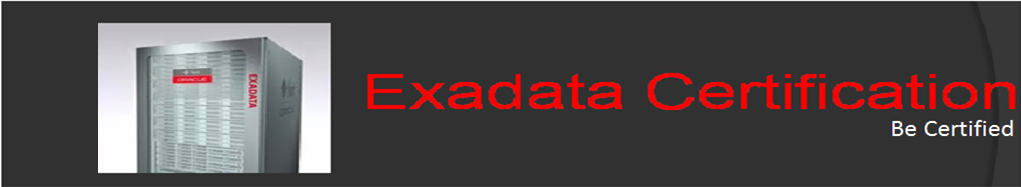
No comments:
Post a Comment