Onecommand:
- Onecommand utility is used to configure the Exadata machine based on given information through OEDA by customer.
- Also whatever steps are performed by oncecommand can be changed based on the customer's required configuration and environment.
- All the steps runs sequentially and each step must be completed before execution of next step.
- Steps can be run individually as well as in one shot with single command.
Below are the steps which need to be executed through onecommand utility.
Step 0: Validate the environment.
Step 1: Create work directory
Step 2: Unzip files
Step 3: Setup SSH for the root user
Step 4: Update the /etc/hosts file
Step 5: Create the cellip.ora and cellinit.ora files
Step 6: Validate the InfiniBand network
Step 7: Update the cell software
Step 8: Validate the cells
Step 9: Check RDS using the ping command
Step 11: Create the user accounts for celladmin and cellmonitor
Step 12: Set up SSH for the user accounts
Step 13: Create the grid disks.
Step 14: Install the grid software
Step 15: Patch the grid home software
Step 16: Relink Reliable Data Socket RDS) for Grid Infrastructure
Step 17: Run the grid root scripts
Step 18: Install the Oracle Database software
Step 19: Patch the database software
Step 20: Create the Oracle ASM disk groups
Step 21: Run Oracle Database Configuration Assistant
Step 22: Unlock Oracle Grid Infrastructure.
Step 23: Relink RDS for Oracle Database
Step 24: Lock Oracle Grid Infrastructure.
Step 25: Apply any security fixes
Step 26: Configure ASR.
Step 27: Set up storage server alerts
Step 28: Secure Oracle Exadata
Location of onecommand configuration file is #/opt/oracle.SupportTools/onecommand
Command to execute onecommand utility
Change directory to onecommand -
#cd /opt/oracle.SupportTools/onecommand
#cd /opt/oracle.SupportTools/onecommand
Execute Onecommand utility - #./deploy112.sh -i [-s <n> | -r <n>-<N> |-l ]
List the oncecommand steps using below command
#./deploy112.sh -i l (i- install, l-list)
Execute specific onecommand step using below command
#./deploy112.sh -i -s 3 (It will execute step number 3)
Execute series of onecommand steps using below command
#./deploy112.sh -i -r 0-28You can follow our Exadata Certification Question Bank to achieve maximum success in your Exadata certification.
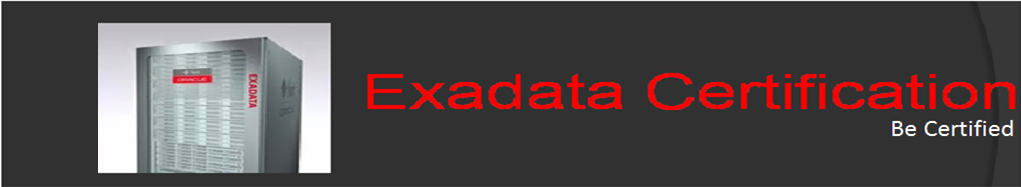
great info... thanks for the valuable info...ISO Certification Mumbai
ReplyDelete