Steps to enabling the Flashcache mode:
This can be done in rolling as well as non-rolloing manner.
First check flashcache mode with below command on all cell servers with the use of dcli utility on DB node. It can be check on cell each server also with cellcli utility.
dbnode1#dcli -l root -g cellgroup "cellcli -e list cell detail" | grep "flashCacheMode"
10.156.110.10: flashCacheMode: WriteThrough
10.156.110.11: flashCacheMode: WriteThrough
10.156.110.12: flashCacheMode: WriteThrough
10.156.110.13: flashCacheMode: WriteThrough
10.156.110.14: flashCacheMode: WriteThrough
10.156.110.15: flashCacheMode: WriteThrough
10.156.110.16: flashCacheMode: WriteThrough
Step-1
Also we can find flashcache mode in each cell by executing below command:
cellcli>list cell detail
flashCacheMode: WriteThrough --->Currently flashCacheMode configured as WriteThrough
Step-2
Now drop flashcache on each cell server: (If you are following rolling manner then do one by one on each cell server)
cellcli> drop flashcache
Step-3
Be sure asmdeactivationoutcome is YES before disabling grid disk
CellCLI> list griddisk attributes name,asmmodestatus,asmdeactivationoutcome
Step-4
Inactive all the grid Disk
CellCLI> alter griddisk all inactive
Step-5
Stop Cell Server services
CellCLI> alter cell shutdown services cellsrv
Stopping CELLSRV services...
The SHUTDOWN of CELLSRV services was successful
Step-6
Change the FlashCacheMode parameter
CellCLI> alter cell flashCacheMode=writeback
Cell testcel03 successfully altered
Step-7
Start the cell server Services
CellCLI> alter cell startup services cellsrv
Starting CELLSRV services...
The STARTUP of CELLSRV services was successful
Step-8
Activate all grid disks
CellCLI> alter griddisk all active
Step -9
Check griddisk status
CellCLI> list griddisk attributes name, asmmodestatus --------wait to become online
Step -10
Create Flash Cache
CellCLI> create flashcache all
Step -11
Check the flashCacheMode parameter, It should change from WriteThrough to writeback
CellCLI> list cell detail --To check Flashcache mode on single cell server
flashCacheMode: writeback
You can check it on all the cell server with dcli utility on DB node.
# dcli -l root -g cellgroup "cellcli -e list cell detail" | grep "flashCacheMode"
10.156.110.10: flashCacheMode: writeback
10.156.110.11: flashCacheMode: writeback
10.156.110.12: flashCacheMode: writeback
10.156.110.13: flashCacheMode: writeback
10.156.110.14: flashCacheMode: writeback
10.156.110.15: flashCacheMode: writeback
10.156.110.16: flashCacheMode: writeback
This can be done in rolling as well as non-rolloing manner.
First check flashcache mode with below command on all cell servers with the use of dcli utility on DB node. It can be check on cell each server also with cellcli utility.
dbnode1#dcli -l root -g cellgroup "cellcli -e list cell detail" | grep "flashCacheMode"
10.156.110.10: flashCacheMode: WriteThrough
10.156.110.11: flashCacheMode: WriteThrough
10.156.110.12: flashCacheMode: WriteThrough
10.156.110.13: flashCacheMode: WriteThrough
10.156.110.14: flashCacheMode: WriteThrough
10.156.110.15: flashCacheMode: WriteThrough
10.156.110.16: flashCacheMode: WriteThrough
Step-1
Also we can find flashcache mode in each cell by executing below command:
cellcli>list cell detail
flashCacheMode: WriteThrough --->Currently flashCacheMode configured as WriteThrough
Step-2
Now drop flashcache on each cell server: (If you are following rolling manner then do one by one on each cell server)
Step-3
Be sure asmdeactivationoutcome is YES before disabling grid disk
CellCLI> list griddisk attributes name,asmmodestatus,asmdeactivationoutcome
Step-4
Inactive all the grid Disk
CellCLI> alter griddisk all inactive
Step-5
Stop Cell Server services
CellCLI> alter cell shutdown services cellsrv
Stopping CELLSRV services...
The SHUTDOWN of CELLSRV services was successful
Step-6
Change the FlashCacheMode parameter
CellCLI> alter cell flashCacheMode=writeback
Cell testcel03 successfully altered
Step-7
Start the cell server Services
CellCLI> alter cell startup services cellsrv
Starting CELLSRV services...
The STARTUP of CELLSRV services was successful
Step-8
Activate all grid disks
CellCLI> alter griddisk all active
Step -9
Check griddisk status
CellCLI> list griddisk attributes name, asmmodestatus --------wait to become online
Step -10
Create Flash Cache
CellCLI> create flashcache all
Step -11
Check the flashCacheMode parameter, It should change from WriteThrough to writeback
CellCLI> list cell detail --To check Flashcache mode on single cell server
flashCacheMode: writeback
You can check it on all the cell server with dcli utility on DB node.
# dcli -l root -g cellgroup "cellcli -e list cell detail" | grep "flashCacheMode"
10.156.110.10: flashCacheMode: writeback
10.156.110.11: flashCacheMode: writeback
10.156.110.12: flashCacheMode: writeback
10.156.110.13: flashCacheMode: writeback
10.156.110.14: flashCacheMode: writeback
10.156.110.15: flashCacheMode: writeback
10.156.110.16: flashCacheMode: writeback
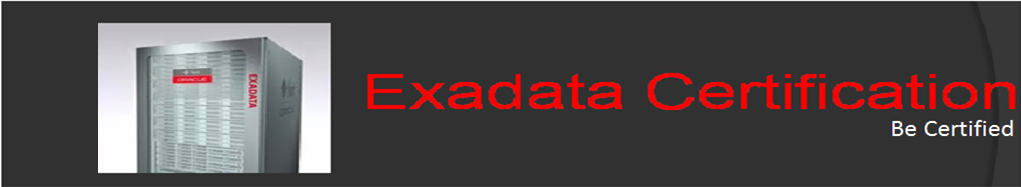
Nice Explanation
ReplyDelete