Cell services automatically starts with cell boot. If manually start and stop required than we can follow below procedure.
1. Start and stop through OS command
Stop:
Login as a root or celladmin and execute below command to stop services.
[root@excell01 ~]# service celld stop
Stopping the RS, CELLSRV, and MS services...
The SHUTDOWN of services was successful.
Start:
[root@excell01 ~]# service celld start
Starting the RS, CELLSRV, and MS services...
Getting the state of RS services...
running
Starting CELLSRV services...
The STARTUP of CELLSRV services was successful.
Starting MS services...
The STARTUP of MS services was successful.
2. We can also manage this services with cellcli command utility as given below
Stop:
[root@excell01 ~]# cellcli -e alter cell shutdown services all
Start:
[root@excell01 ~]# cellcli -e alter cell startup services all
3. We can shutdown all services on all the cell servers with the use of dcli utility on DB node as below:
Stop:
[root@exdb01]#dcli -g cell_group -l root "cellcli -e alter cell shutdown services all"
Start:
[root@exdb01]#dcli -g cell_group -l root "cellcli -e alter cell startup services all"
Here cell_group is the list of cell server which contains IP of all the cell.
1. Start and stop through OS command
Stop:
Login as a root or celladmin and execute below command to stop services.
[root@excell01 ~]# service celld stop
Stopping the RS, CELLSRV, and MS services...
The SHUTDOWN of services was successful.
Start:
[root@excell01 ~]# service celld start
Starting the RS, CELLSRV, and MS services...
Getting the state of RS services...
running
Starting CELLSRV services...
The STARTUP of CELLSRV services was successful.
Starting MS services...
The STARTUP of MS services was successful.
2. We can also manage this services with cellcli command utility as given below
Stop:
[root@excell01 ~]# cellcli -e alter cell shutdown services all
Start:
[root@excell01 ~]# cellcli -e alter cell startup services all
3. We can shutdown all services on all the cell servers with the use of dcli utility on DB node as below:
Stop:
[root@exdb01]#dcli -g cell_group -l root "cellcli -e alter cell shutdown services all"
Start:
[root@exdb01]#dcli -g cell_group -l root "cellcli -e alter cell startup services all"
Here cell_group is the list of cell server which contains IP of all the cell.
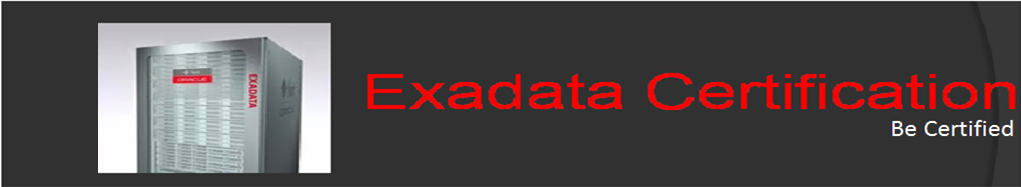
very nice.. well done . Please put your name.
ReplyDeleteHI Jatin,
DeleteThank you very much for your support.
We are the team of Exadata DBA who are managing this blog so it's not possible to put individual name on the blog.
Thanks,
Admin